Now I want to render level. This task consists of several subtasks:
- Output some random tiles from GD2;
- Read level from GD2, output it (just tiles, without objects, doors or enemies);
- Output objects, doors, hero and enemies (as they can move, they should be separate sprites, and not be displayed in the tilemap.);
- Add another camera (for level), move it along with hero.
Luxe already have built-in tilemap, so at first I decided to try it. I don’t found any documentation or examples how to use Tilemap directly, instead of every example of tilemap use TiledMap to load map from file.
Fortunately luxe is open sourced, so I can just look into TiledMap source and figure out how to use Tilemap. There are several classes for that:
Tilemap– base class, tilemap itself;TileLayer– one layer of tilemap (map can contains several layers);Tileset– set of textures (for each tile), tilemap can use several tilesets, hasfirst_idproperty, you need it if you have more than one tileset in the same tilemap;Tile– one specific tile on layer, non-zeroidto determine what texture from tileset should be used;TilemapVisual,OrthoVisualandIsometricVisual– renderer for map.
Tileset image must contain rectangular tile images, with optional spacing between tiles and margin. That’s fine for most of cases, but in GD2 we have floor and ceiling tiles (64×64), which are divided into 4 smaller tiles (32×32). Because of this Tileset is not suitable for my tiles. Also built-in tilemap is little overcomplicated for my purposes 🙂
BTW I still tried it – works well and fast.
My own tilemap #1
OK, for the first time I tried to use Sprite for each individual tile. It has uv property, so I can point it to appropriate tile image inside tileset. It works, but very-very slow.
WTF? Tileset works fast, but bunch of sprites – slow. While I’m digging in built-in tilemaps, I didn’t find something special, that should speedup rendering. But it was.
Scene vs Batcher
I previously had a lot of experience in OpenFl. So, in OpenFl, if you want to display something, you should add it to display list (eg. on stage or as child of another display object). Initially, I thought that scene in luxe is something like stage in OpenFl. But it is not true. A closer analogue of OpenFl stage is batcher.
Scene-part
Scene is container for entities (ECS), it listen for game events (eg. mouseup, mousedown, etc.), and emit them to child entities.
Entity is one specific game object, it can handle game events, it can have components. But also it has transform, pos, rotation, scale and origin properties. This is confusing.
Visual is entity which have geometry, and which can be displayed on the screen. Also it set geometry transform parent to entity transform, so you can change entity properties (eg. pos) to change actual geometry position.
Sprite extends Visual and adds support for uv and flipping.
Batcher-part
Geometry is something visible, for example Visual by default create QuadGeometry. There are much more geometry variations (eg. LineGeometry, CircleGeometry, RingGeometry, etc.).
Batcher contains display list of geometries (actually balanced binary search tree, sorted by depth and several other properties). Batcher is that guy, that renders everything.
My own tilemap #2
I don’t need Entity capabilities for each individual tile, so instead of creating Sprite and adding it to Scene, I should create Geometry (to be exact – QuadGeometry) and add it to Batcher.
It worked, and everything became fast again. For convenience I created following classes:
TileGeometry– basic geometry for GD2 tiles;TileVisual– Visual withTileGeometry;TilemapVisual– Visual with 2d map of tile geometries.
Reading level and objects, doors, hero and enemies
That was quite easy part, because I already has code for reading level in Java (from GD2). I just rewrite it in Haxe. Rendering objects, doors hero and enemies is easy part too, because I already have TileVisual.
One unexpected problem was with hero graphics. Because Gloomy Dungeons and Gloomy Dungeons 2 is 3D shooters – you can’t see protagonist, so there is no graphics for him 🙂 I used my photoshop mad skills in Photoshop, and just change color of first enemy.
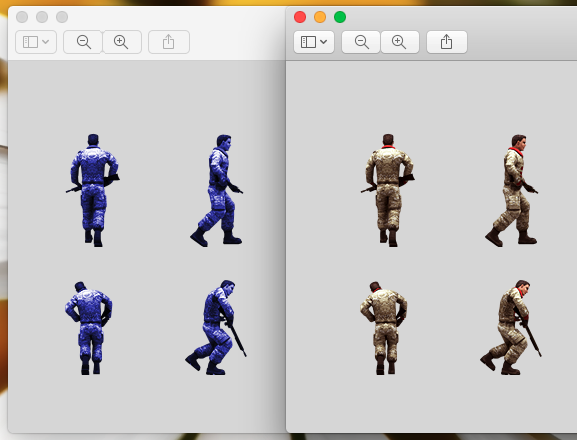
See you later!
